How to Create Banner, Label and Badge Templates in Illustrator
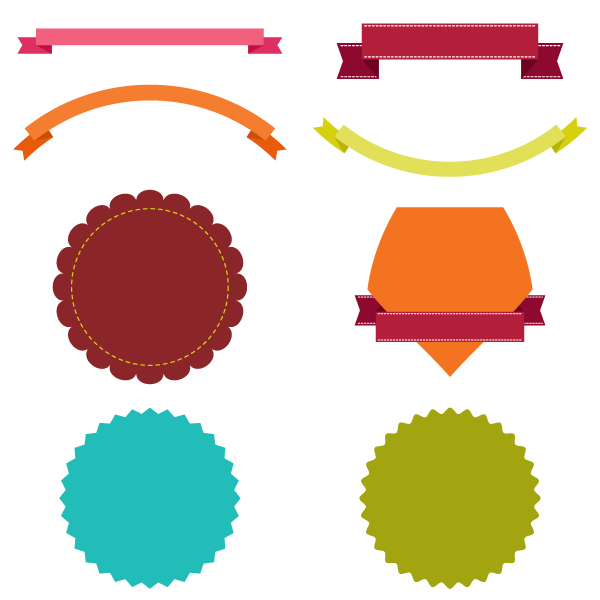
In this tutorial you will learn how to create different banner, label and badge templates which you can use in your future art projects.
The A to Z of Typography

Whichever software programme you’re using, and whether you’re designing for print or online, typography will no doubt play a large part in the eventual success (or failure!) of your design.
A timely drop cap or an extra bit of tracking can elevate your designs to new levels, in the same way that a poor choice of font or illegible sizing can ruin an otherwise perfectly good layout.
Design an Eye-Catching Hamsa T-Shirt in Adobe Illustrator

What is "Hamsa"? You most probably have seen the Hamsa hand, without really knowing what it's called or the meaning behind it. The word Hamsa means "5" and is a powerful number that represents defense, power and fortune. It's illustrated in the popular hand-shaped symbol, with three extended fingers and a curved thumb and pinky finger. The symbol is believed, in the Jewish and Middle Eastern communities, to protect one from the "evil eye": an "envious stare" that casts bad luck, misfortune or evil on the person at whom it is directed.
How To Create a Seamless Anchor Pattern In Adobe Illustrator

Need a seaworthy pattern for your summer designs? A patterns with anchors and life preservers might just do the trick.
In this tutorial, we’ll be designing a simple and stylish nautical geometrical seamless pattern, creating the perfect pattern for a light touch of summer. Armed with the Pattern Tool, basic shapes in Adobe Illustrator, and a very handy free script, you'll be able to make great geometric patterns using any design you want in no time.
How to Create a Thanksgiving Illustration With Basic Shapes Using Illustrator

Thanksgiving is here! In this tutorial, you will create a pilgrim character, bowl and roasted turkey in Adobe Illustrator. Using just simple shapes - it's easy, festive and fun.
Create a Dimensional Raindrop Desktop Wallpaper Illustration in Adobe Illustrator

In this tutorial we'll use simple shapes and create cut-outs and gradients to generate depth and dimension within a widescreen-friendly desktop wallpaper. Drop Shadows and offset objects join our gray and white gradients to finish this design off in spectacular style. Use the
How to Create Pixel Art Icons in Adobe Illustrator

In this beginner tutorial, you'll learn techniques for creating forever scalable pixel art in Adobe Illustrator. With the use of the Rectangular Grid Tool and the Live Paint Bucket Tool, we'll
Lets Create Hand-Drawn Frames! With Adobe Illustrator

In this tutorial you'll use the Blob Brush Tool in Adobe Illustrator to create small portions of designs that are copied, pasted, and rotated to form complete, ornate frames. By combining
Create a Cartoon-Like Elemental Sword like in Game? Lets do It
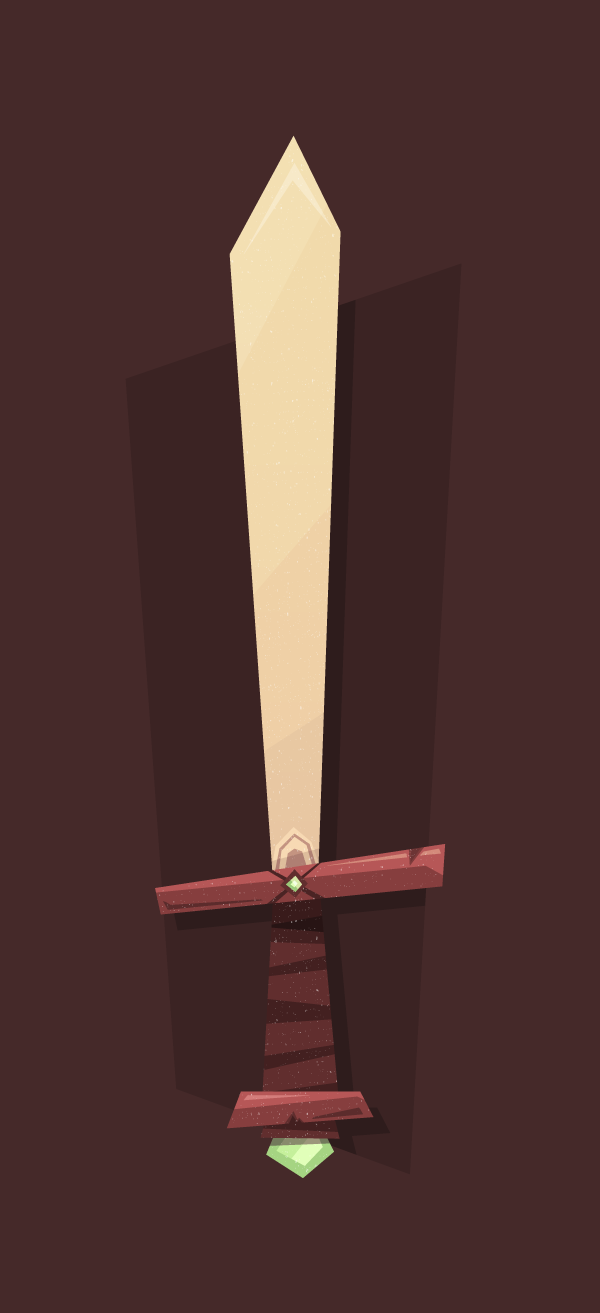
In this tutorial I’m going to show you how to create your own cartoon-like Elemental Sword that might come in handy in future projects.
Subscribe to:
Posts
(
Atom
)

No comments :
Post a Comment